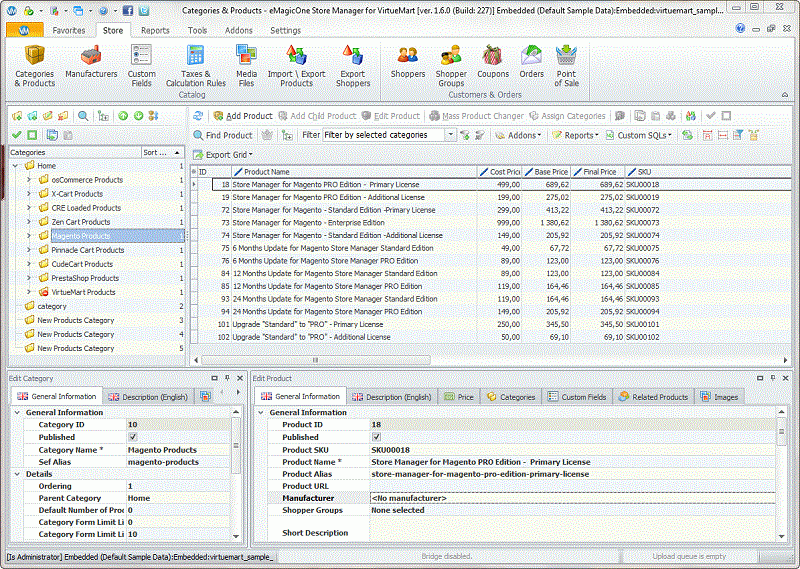Store Manager for VirtueMart1.6.0.227
Publisher Description
Store Manager for VirtueMart is a desktop application for quick and efficient VirtueMart store management. You can add, delete and update your products, categories and manufacturers, automatically upload your product images while editing products, categories, manufacturers, view reports, orders, import/export products, backup/restore database, manage multiple stores. All this from your desktop computer.
Store Manager for VirtueMart was designed to enhance the functionality of default admin web interface, bring new features, automate routine tasks and simplify everyday operations.
With the help of Store Manager for VirtueMart you can create and manage your categories, products, manufacturers; create reports on your sales, add or manage customers, track customers' orders. Also you can export categories, products, customers, orders into the files of .xls, .xml, .html formats.
Store Manager for VirtueMart is an handy desktop application in installation and usage. Running it you have to select a few options like: to create shortcut or not, to install plugins and report tool etc. - basically, you need to click next a few times. Thus, it doesn't require any special technical knowledge to run and you can focus on implementing your e-commerce ideas.
About Store Manager for VirtueMart
This Ecommerce program is available in English, Dutch, German, Portuguese, Spanish. It was last updated on 22 April, 2024. Store Manager for VirtueMart is compatible with the following operating systems: Windows.
The company that develops Store Manager for VirtueMart is eMagicOne. The latest version released by its developer is 1.6.0.227. This version was rated by 2 users of our site and has an average rating of 3.5.
The download we have available for Store Manager for VirtueMart has a file size of N/A. Just click the green Download button above to start the downloading process. The program is listed on our website since 2014-04-24 and was downloaded 310 times. We have already checked if the download link is safe, however for your own protection we recommend that you scan the downloaded software with your antivirus. Your antivirus may detect the Store Manager for VirtueMart as malware if the download link is broken.
How to install Store Manager for VirtueMart on your Windows device:
- Click on the Download button on our website. This will start the download from the website of the developer.
- Once the Store Manager for VirtueMart is downloaded click on it to start the setup process (assuming you are on a desktop computer).
- When the installation is finished you should be able to see and run the program.
Program Details
General
System requirements
Download information
Pricing
Version History
version 1.6.0.227
posted on 2014-04-24
Features and Improvements:
-File path autocomplete has been added to import/export and backup/restore wizards
-Application performance enhancement due to inner optimization of program code
-Other major fixes
version 0.0.1.39
posted on 2012-02-16
Features:
- possibility to add, modify categories, assign images to them
- ability to add, edit, search, filter products, add images, export products to Excel or HTML files
- inventory and manufacturers management is available
- reports, store currency, product discounts are available for usage